In the designing world, choosing the right software can significantly impact workflow and creativity. Figma and Adobe XD have been prominent names in UI/UX design. Both tools offer unique features and capabilities, but choosing the right fit depends on your needs.
Figma and Adobe XD are two of the biggest contenders in UX design, and their recent acquisition by Adobe has led to a shift in how the design world views these tools and changes in Adobe XD’s availability. Times Tag is the leading Digital Marketing Agency in Ahmedabad, India. In this article, we will compare Figma and Adobe XD’s features, including essential design features, responsive auto layouts, components, design systems, prototyping, and developer handoff. The goal is to help you make an informed decision about which tool is the best fit for your needs.
What is Figma?
Figma is a popular vector interface design and prototyping tool, primarily browser-based, with a desktop app for macOS and Windows. Its intuitive interface, comprehensive features, and rich collaboration features make it a popular choice for UX/UI designers. Figma offers a robust free tier for individuals and small teams, making it a deal for team-based collaborative design projects. It provides all the design tools and elements needed for web design, prototyping, and code generation.
What exactly is Figma used for?
Although Figma appears smaller than other prototype tools, its main distinguishing feature is the ability to collaborate with teams. Simply said, Figma:
- It is an online user interface design tool that aids the product design process.
- Allows you to design icons, social media graphics, presentations, and much more for free.
- Use hundreds of fonts, shapes, and colors to create stunning images.
- Create responsive mockups for a more real-life draft.
- You may develop your content libraries or use free libraries from other artists.
- Customize your graphic design materials with advanced capabilities.
- Design immediately in the browser since everything exists online, in real-time, and for free.
A Prototyping tool
- Allows you to create, prototype, and present in the same tool.
- All changes to the design are immediately reflected in the prototype without the need for syncing or exporting.
- You may solicit input from your team by simply posting a link.
- You may run prototypes on mobile for more dependable user testing.
- It recently started clever animation.
- There is now a prototype series available with several screen sizes tailored for the Apple watch.
A Code Generator for Handoff
Developers may adapt CSS to iOS and Android by inspecting, copying, and exporting it straight from the design file. Additionally, they can mirror designs on mobile using “live devices preview” and alter the frame size to test layouts for different screen sizes.
It’s worth nothing that Figma is supported by a big community of designers and developers who create plugins to enhance capabilities and streamline operations. Everyone is invited to contribute and share.
What is Adobe XD?
Adobe XD is a vector-based tool primarily used for designing user interfaces (UI) for mobile and web applications. It is lightweight compared to other Adobe products like Photoshop or Illustrator, making it suitable for rapid design and prototyping iterations, Initially, Adobe XD offered a free version, but it is now phased out to a 7-day free trial followed by a paid subscription. It allows designers to design anything from smartwatch apps to fully-fledged websites, offering a fresh alternative to Photoshop or Illustrator. Adobe XD works with the creative cloud, allowing designers to work in real time and receive immediate feedback from their team members.
What exactly is Adobe XD used for?
Adobe XD was created with mobile and online experiences in mind, and design teams use its capabilities for the whole experience design process.
Adobe XD is used in the following applications
Website design works well with Adobe XD from information architecture to layout and prototype. Concepts and ideas are easily brought together utilizing productive tools like Stacks, Padding, and Repeat Grid to establish navigation patterns, scrolling, and much more for your website.
App design entails creating dynamic interactors, numerous navigation patterns, and a wide range of screen sizes, including uncommon ones such as a digital mupi. Adobe XD makes designing app experiences easier with capabilities such as Responsive Resize, pre-built artboard sizes for popular devices, and prototype features like auto-animate and dragging triggers.
Game Design: You can map and test game menus, settings, and other interface components right in Adobe XD by just plugging in a suitable Bluetooth game controller.
Voice Assitant Design: Adobe XD allows you to develop virtual assistant prototypes using strong voice commands and links with Amazon Alexa and Google Assitant to test interactions.
Adobe XD offers several comparable features to Figma
UI Design: With connections with creative cloud products, including Photoshop and Illustrator, you can effortlessly bring in assets and have access to all the tools you need to accomplish your best work.
UX Design: You can iterate rapidly, test interactions and processes, and gain a clear understanding of friction spots so you can address them as soon as you find them.
Wireframing: UI kits allow you to easily construct interactive wireframes to test your design and go through user processes.
Prototyping: Adobe XD’s sophisticated capabilities, including auto-animate and speech, make it easier to produce a prototype design that customers can explore and engage with, resulting in a better experience.
Developer Handoff: The sharping option allows you to interact with development teams from the outset. Whether you’re recording a voiceover to go through your design or discussing development specifics, XD keeps you connected at all times.
Team Cooperation: Live co-editing and cloud files allow for easier collaboration.
Figma vs. Adobe XD Main Differences
Since Adobe XD’s launch in 2016, Figma and Adobe XD have been in fierce competition. Initially, the rivalry was not intense, but it has since improved. The main difference between Figma and Adobe XD is the price. Figma is free for individual users, while Adobe XD requires payment before use. We will discuss the strengths and weaknesses of each software and determine which one is better for your specific project. Supported platforms Figma and Adobe XD.
Platform Support for Figma and Adobe XD
Figma
- Supports desktop platforms: Windows, Mac, Linux, ChromeOS, Linux, and BSD.
- Supports mobile device browsers: iOS and Android.
- Emulates mobile devices with the Figma Mirror app.
Figma Features
- Multiplayer: Allows multiple users to edit a document simultaneously.
- Observation mode: Mirrors teammates’ screens to observe client movement.
- Team libraries: Allows creation of reusable design systems.
- Automatic save & sync: Ensures all team members are updated.
Adobe XD
- Supports desktop and mobile browsers.
- Generates previews of designs for client feedback.
- Provides live previews via the Adobe XD app.
Adobe XD Features
- Coediting: Offers a collaborative “coediting” design beta.
- Linked assets: Accessible components and styles when saved to the cloud.
- Creative Cloud libraries: Organization and access of assets through CC Libraries.
Figma and Adobe XD Design Features
- Vector Editing and Illustration: Figma’s intuitive tools allow direct manipulation of points and paths.
- Layout Grids and Constraints: Figma’s ‘auto layout’ feature allows designers to create responsive components.
- Adobe XD’s’responsive resize’ feature requires manual adjustment of constraints.
Figma and Adobe XD: Typography, Styles, and Prototyping
Typography and Styles
- Figma offers a wide range of Google Fonts for native typography.
- Text styles can be reused across projects for consistency.
- Adobe XD integrates well with Creative Cloud fonts.
- Figma’s shared text styles across the team library provide a streamlined experience for team collaboration.
Handling Styles and Assets
- Figma’s styles for colors, text, grids, and effects can be easily created and applied across multiple projects.
- Adobe XD has assets and symbols that can be reused, but Figma’s style management is more centralized.
Plugins and Extensions
- Figma’s plugin ecosystem is vast and ever-growing, with community contributions that extend the platform’s functionality.
- Adobe XD has been building its plugin library, but Figma’s open platform has led to a wider variety of options for designers.
Prototyping
- Both Figma and Adobe XD are used for prototyping, with XD slightly better due to its collection of triggers.
- Figma’s built-in ‘Inspect’ panel allows developers to access design specifications directly within the platform.
- Figma’s live device preview and SVG export options are essential for creating scalable graphics for web and mobile interfaces.
Figma Pros and Cons
- Pros: Rea;-time collaboration, web-based, extensive plugin library.
- Cons: Learning curve for new users.
Adobe XD Pros and Cons
- Pros: Seamless integration with Adobe Creative Cloud, Powerful Prototyping.
- Cons: Limited free plan, less intuitive collaboration.
Which One is Right for you?
- Choose Figma if you prioritize collaboration, accessibility, and a flexible pricing model.
- Opt for Adobe XD if you need powerful prototyping and integration with Adobe tools.
Is Figma Better than Adobe XD?
In the Figma vs. Adobe XD showdown, the choice ultimately depends on your specific design needs and prefrences, both tools are excellent choices, but their strengths lie in the differnt areas. Consider your project requirements and team dynamics to make the best decision.
- It’s free and you can access it without having to download apps;
- It works on any platform;
- Collaboration is simple and familier;
- Sharing is uncomplicated and flexible.
- Embedded flies provide real-time updating;
- Prototyping is straight forward and intuitive.
- Developer handoff is easy.
- Team libraries are idea for design systems, allowing anyone with access use the latest versions.
Conclusion
The ongoing competition between Figma and Adobe XD continues to evolve with exclusive features often appearing in each other. For collaboration, Figma is the best choice due to its teamwork focus and superior performance in frames, auto-layout, responsiveness, and graphic design. Adobe XD offers a better chance for those familiar with Adobe’s ecosystem and creative cloud, and slightly better at auto-animation and voice.