Are you looking for the most SEO-friendly URL structure in WordPress?
URLs are the fundamental components of your website, and by optimizing them, you can boost website traffic. A URL performs far better in a Google Search, appears more trustworthy, and allows your audience to easily share them.
At Times Tag! We have excellent solutions for How to make SEO-Friendly URLs for WordPress. Many clients want to ensure their URLs are optimized for Search engines, as it plays a crucial role in Search Engine rankings and user experience. Optimizing WordPress URLs for search engines includes choosing accurate keyword phrases carefully, maintaining readability, and optimizing for SEO. You need to figure out which permalink (Permanent Link) structure is best for their needs and requirements.
This article will explore the most SEO-friendly URL structure and how you can change your permalinks in WordPress with customized techniques. Use these insights to improve both the visibility and functionality of your WordPress site as part of the strategy of your SEO in 2024.
What are SEO-Friendly URLs
SEO-Friendly URLs are short, keyword-rich links that provide an overview of a web page’s content, making them easy to read for both humans and search engine bots. These links meet the high standards of Google search engines and users, making them suitable for SEO purposes.
Here is an example of an SEO-friendly URL or a blog post about How to Develop your Website:
https://www.example.com/how-to-develop-website
Here is what a non-SEO-friendly URL looks like:
http://www.example.com/?p=10467

So, what’s the difference between the two? Here’s an explanation:
- SEO-friendly URL includes the “target keyword” or the search query that the content is trying to rank for.
- Words are separated by hyphens or dashes and not by other special characters.
- HTTPS instead of HTTP indicates that the website is using an SSL certificate to keep user information secure.
- The URL’s slug, which identifies the web page, takes place immediately after the domain name, without words or numbers in between (for example, (https://www.example.com/category2024/how-to-develop-website )
While URL structures on web pages are not a big ranking factor, they are essential technical SEO features to optimize for.
It is because they help search engines understand what the pages are about. They also assist in improving your user experience. A readable URL gives consumers a preview of what they will find on the page or post. Simply said, understanding the subject of the article or blog makes the work easier for both humans and search engine bots.
Are you Looking for a step-by-step guide to Web Development? Check out our in-depth tutorial on Beginner’s Guide to Web Development here to grow your website and get high traffic.
Does your URL Affect SEO?
To make it clear, neither old nor new URLs have a significant impact on ranking. However, it is essential to ass keywords that boost your website’s search exposure, which increases traffic and can affect your ranking.
So, while optimizing your URLs is important, don’t focus on developing useless URLs just to contain keywords.
URLs are a significant ranking factor, Search engines use relevance in their index to calculate a page rank or website.
Whereas Google does give weight to the authority of a domain itself, the best practice would be to use keywords in your URL which in turn acts as a ranking factor.
Let’s have a look at the importance of SEO-friendly URLs:
- URL structure discloses website features, assisting search engine bots in locating specific pages.
- Title tags, meta tags, and link anchor text provide search engines with context about the content.
- SEO-friendly URLs increase click-through rates, build trust, and reduce confusion.
- SEO can be complicated, making it difficult to truly understand the proper URL strategies while maintaining brand integrity.
- Properly formatted URLs make search results more understandable, enhancing traffic and ranking in SERPs.
What is the Best Permalink Structure or WordPress SEO?
In, WordPress Links are called Permalinks (short for permanent links) you will get to see the terms permalink structure and URL structure being used interchangeably.
WordPress now uses the post name permalink structure in the URL, by default like https://www.example.com/how-to-develop-website. This is already the most SEO-friendly URL structure.
Even though WordPress already has an SEO-friendly structure, many users ask what the perfect structure is.
Even though they have been running their website for a while, they are questioning if they should replace their old non-SEO-friendly URL structure. WordPress formerly used the post name permalink format, however this was changed in WordPress 4.2.
Or perhaps, they have a lot of material and want to know if the post name structure is appropriate for them.
To help you, we will begin by answering the first and the most asked query.

How to Set Up an SEO-Friendly Permalink Structure
Setting up an SEO-friendly permalink structure is a critical step in optimizing your website for search engines, particularly in the context of WordPress. To establish an effective foundation, start by accessing your WordPress dashboard and navigating to the “Settings” menu. Within the “Permalinks” section, choose a structure that is both user-friendly and keyword-rich. Opt for options like “Post Name” to ensure clean, readable URLs that incorporate relevant keywords. Avoid default settings that include numerical parameters, as they can be less informative to both users and search engines.
Additionally, consider customizing your permalinks for individual posts or pages by editing the URL slug. This allows for further optimization and ensures that your URLs accurately reflect the content they lead to. Remember, a well-structured permalink not only contributes to improved search engine rankings but also enhances user experience, making navigation intuitive and promoting the discoverability of your content. By following these steps, you can establish an SEO-friendly permalink structure that positively impacts your WordPress site’s visibility and performance.
How to Create a Custom URL Structure in WordPress
Creating a custom URL structure in WordPress provides a powerful means to tailor your website’s links for both SEO and user experience. To embark on this customization journey, start by logging into your WordPress dashboard and navigating to the “Settings” menu. Choose “Permalinks” and select the “Custom Structure” option. Employ placeholders like %postname% or %category%/%postname% to incorporate dynamic elements such as post titles or categories into your URLs.
For further precision, consider utilizing plugins like “Yoast SEO” or “Permalink Manager Lite,” offering advanced options for URL customization. It’s crucial to maintain clarity and relevance while crafting custom URLs, ensuring they remain both search engine-friendly and easily comprehensible for your audience. By embracing a bespoke URL structure, you not only enhance SEO but also contribute to a more intuitive and memorable browsing experience for your WordPress site visitors.

Bonus Tip: Improve WordPress SEO
Unlocking advanced SEO capabilities in WordPress becomes seamless with a powerful tool that elevates your website’s search engine performance. This aptly named plugin consolidates various essential SEO features into a single user-friendly interface. you gain control over meta tags, XML sitemaps, and social media integration, allowing you to optimize your content for search engines and social platforms effortlessly.
Implementing this plugin ensures that each page and post can be meticulously fine-tuned for maximum visibility. Times Tag, also provides insights into your site’s performance through analytics, enabling you to make data-driven decisions for continuous improvement. Whether you’re a novice or an experienced webmaster, this tool simplifies the complexities of SEO, offering a comprehensive solution to boost your WordPress site’s rankings and enhance its overall online presence. Elevate your SEO strategy and witness the impact on your website’s visibility and engagement.
Conclusion
Optimizing your URLs is a crucial aspect of technical SEO that communicates the essence of your site’s content to both users and search engines like Google. A well-structured URL not only provides clarity to visitors about your content but also signals relevance and value to search engine bots. As these bots crawl your site, they use the URL structure as a key factor in determining your ranking.
If you find yourself uncertain about the next steps in URL optimization, At Times Tag, our SEO experts help to guide you by offering valuable advice tailored to your specific needs, ensuring your URL structure contributes optimally to your search engine rankings. We are well-known for offering different types of Digital Marketing services to grow your business such as Web Design, Local SEO, and Video Editing.
If you are not sure, where to go from here, consider a Schedule Call! with our experts.
Embark on your SEO journey for free and explore the benefits of enhanced URL optimization. Additionally, take advantage of our free tools and resources to further empower your website’s performance. Get started today and pave the way for improved visibility and success online!